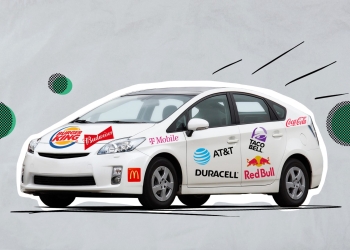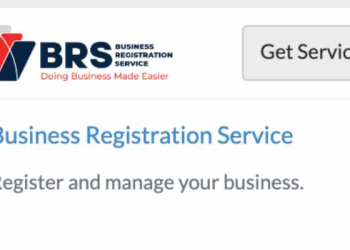How to Pay NHIF Penalties Using M-PESA. If you miss the monthly NHIF contribution deadline, NHIF imposes a penalty of Ksh. 50 for each month missed. Paying these penalties is crucial to continue accessing NHIF services. This guide explains how to pay NHIF penalties using M-PESA, ensuring you stay compliant from the comfort of your home.
Step-by-Step Guide to Pay NHIF Penalties Using M-PESA
- Calculate Your Penalty Amount:
- Determine the number of months you have defaulted on your NHIF payment.
- Multiply the number of defaulted months by Ksh. 50. For example, if you missed 4 months, the penalty amount will be 4 x 50 = Ksh. 200.
- Access the M-PESA Menu:
- On your phone, open the Safaricom SIM Toolkit.
- Select the “M-PESA” menu.
- Select Lipa na M-PESA:
- Within the M-PESA menu, select the “Lipa na M-PESA” option.
- Choose Paybill:
- Select the “Paybill” option from the list.
- Enter the NHIF Paybill Number:
- You can use either NHIF’s specific Paybill Number 200222 or the Government eCitizen Paybill Number 222222.
- Enter the Account Number:
- Format the account number by entering your National ID number followed by the letter ‘y’. For example
if your ID number is 12345678, you should enter 12345678y as the account number.
- Enter the Penalty Amount:
- Input the amount calculated for the penalty. For example, if you owe Ksh. 200, enter 200.
- Enter Your M-PESA PIN:
- Key in your M-PESA PIN to authorize the transaction.
- Confirm the Details:
- Review the details you’ve entered to ensure they are correct. Check the Paybill number, account number, and the amount you wish to pay.
- Confirm and submit the transaction.
- Receive Confirmation Messages:
- You will receive an SMS confirmation from M-PESA indicating that the transaction was successful.
- NHIF will also send a confirmation message acknowledging the receipt of the penalty payment.
Additional Information
- Accurate Details: Ensure the ID number and the ‘y’ suffix are correct to avoid any issues with the payment reflecting in your NHIF account.
- Confirmation: Keep the confirmation messages as proof of payment.
Conclusion
Paying your NHIF penalties using M-PESA is a straightforward process that allows you to stay compliant without the need to visit a physical office. By following these steps, you can ensure your NHIF contributions and penalties are up-to-date, maintaining your access to essential health services. For further assistance or more information, you can contact NHIF customer service or visit their official website.