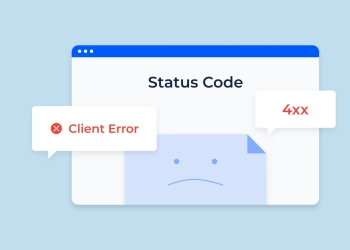Quick and straightforward solutions to troubleshoot Netflix when it’s not playing properly on your Samsung Smart TV.
Introduction
Is Netflix suddenly not working on your Samsung TV? Netflix no longer supports Samsung TV models from 2010–2011 (D and E series). If your TV is newer, follow these troubleshooting steps to resolve the issue.
Things You Should Know
- Unplug and replug your TV, or sign out and back into Netflix.
- Turn off Samsung Instant On by navigating to “Settings > General > Instant On.”
- Verify Netflix servers are operational.
Steps to Fix Netflix on Your Samsung TV
1. Power Cycle Your TV
Unplug your TV and replug it after 1–2 minutes. Press the “Power” button on the TV to ensure full power drainage before plugging it back in. Relaunch Netflix to check if it works.
2. Sign Out and Back Into Netflix
If Netflix opens but glitches, sign out:
- Go to the Netflix profile section.
- Select Options > Get Help > Log Out > Yes.
- Close and reopen the app before logging back in.
3. Uninstall and Reinstall the Netflix App
Corrupted app data might be the issue:
- Press the “Home” button on your remote.
- Navigate to Apps > Settings > Netflix > Delete.
- Reinstall Netflix from the app store.
4. Turn Off Samsung Instant On
This feature can cause issues:
- Go to Settings > General > Instant On.
- Toggle the feature Off.
5. Check Netflix Servers
Go to Netflix Help Center or use sites like Downdetector to confirm if Netflix services are running.
6. Update Your Samsung TV
Outdated software can disrupt app functionality:
- Navigate to Settings > All Settings > Support > Software Update > Update Now.
7. Update the Netflix App
Manually update Netflix if auto-updates are off:
- Press the “Home” button and navigate to Apps.
- Go to Settings > Auto Update and enable it.
8. Check Your Internet Connection
Netflix requires stable internet speeds:
- Use fast.com to check your speed.
- Verify your TV’s network status: Settings > General > Network > Network Status.
- Restart your router if needed.
Note: Netflix isn’t available in certain regions like China, North Korea, Russia, etc.
9. Reset Your Samsung Smart TV Hub
As a last resort, reset the Smart Hub to clear bugs:
- Press Home > Settings > All Settings > Support > Device Care > Self Diagnosis > Reset Smart Hub.
- Enter the default PIN: 0000.